- -€10.00
- New

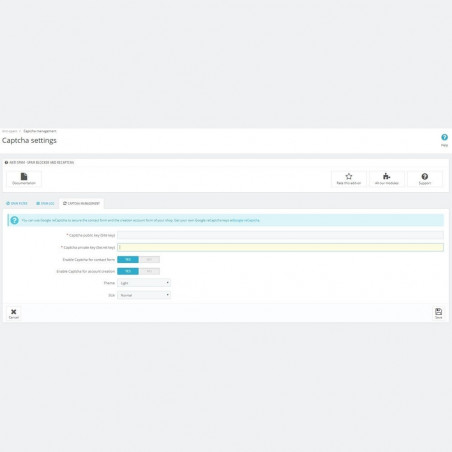
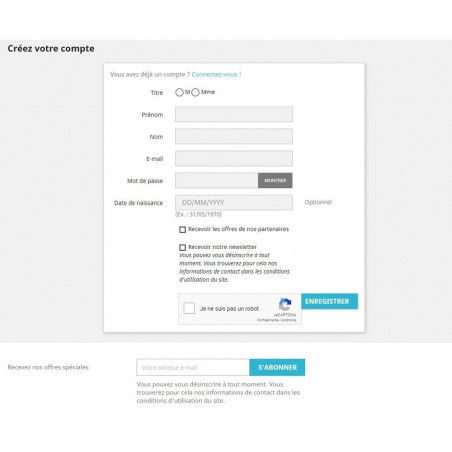
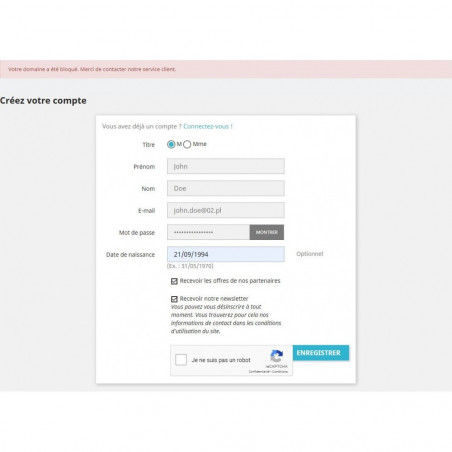
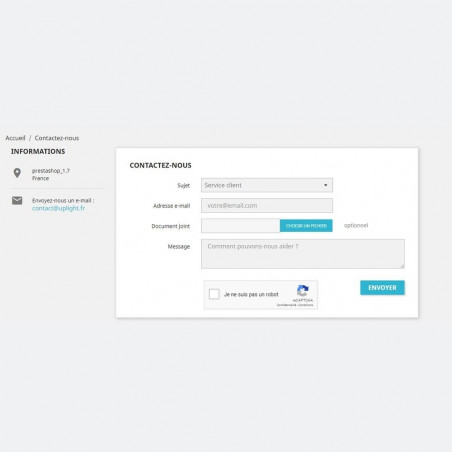
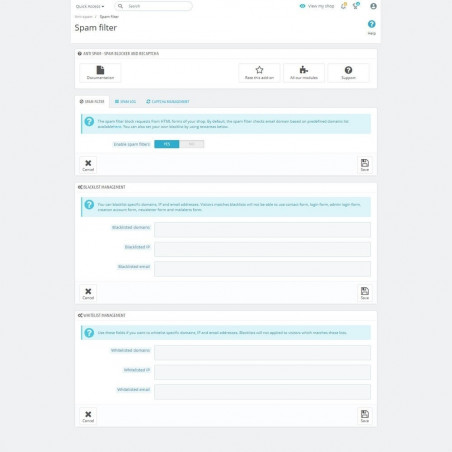
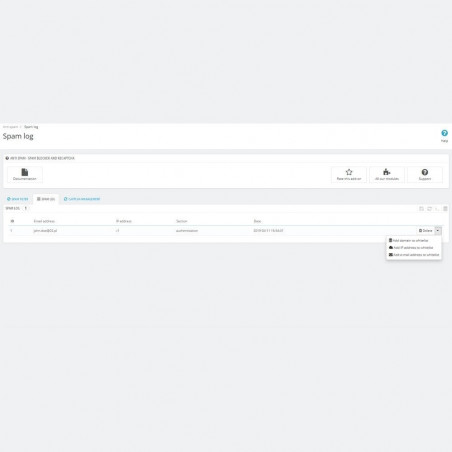








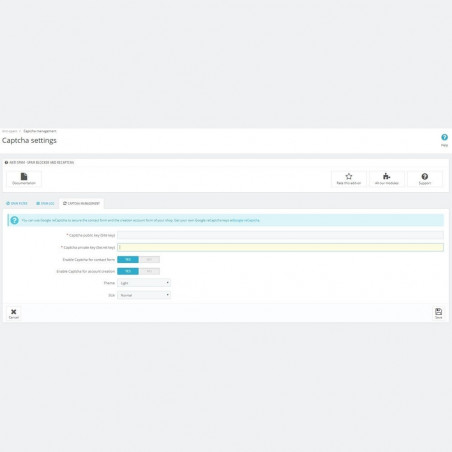
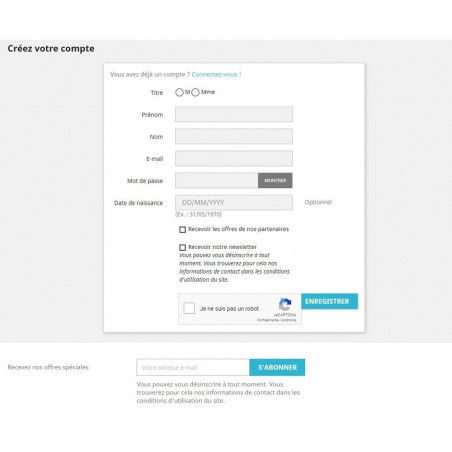
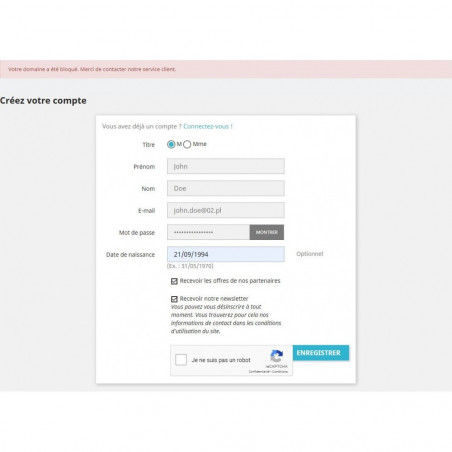
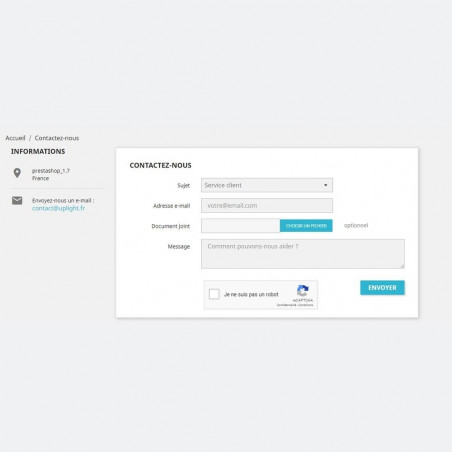
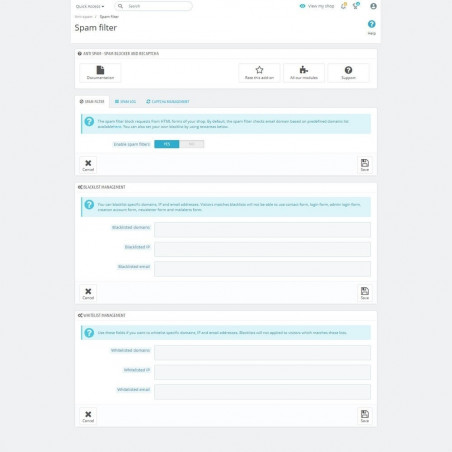
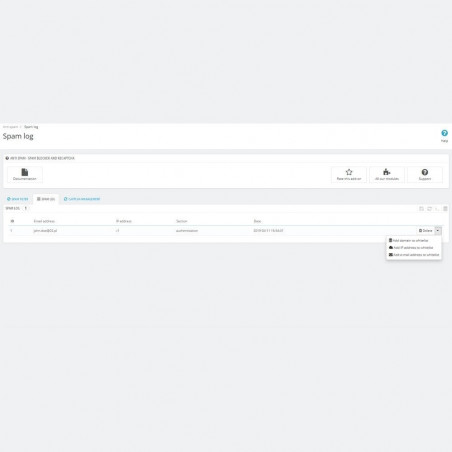
Thanks to the powerful spam filter and Google captcha, the "Anti Spam" module is a real security tool, to protect you against any attempt to misuse your contact forms, newsletter, connection...
The "Anti Spam" module allows your customers to browse your shop in complete security. Your site being protected against spam, this will be a guarantee of quality, which will reassure your customers. The "Anti Spam" module also provides a better user experience, which will help them navigate your store.
Flexible security
Thanks to our "Anti-Spam" module, you will be able to protect yourself from receiving unwanted emails from most of the forms in your shop. In addition, you have the possibility to have full control on the management of spam filters: activation button, blacklist and whilelist are at your disposal to support your security needs, all of this with an intuitive and explicit user interface.
A detailed follow-up
We also offer you the possibility to have in the form of "logs" all actions recognized as spam such as deleting lines, the addition to a whitelist and much more.
No to spamming robots!
Our Anti-Spam module is compatible with Google reCaptcha v3. in two clicks of a buttons, you can activate this tool on your contact and registration forms with the possibility to choose a theme and size.
Multi-shop mode support and multilingual management
The "Anti Spam" module is compatible with Prestashop's multi-shop system. You can therefore manage your Anti Spam by shop with specific content for each ones.
The "Anti Spam" module for Prestashop uses Responsive Design. It will therefore fit on smartphones and tablets.
The "Anti Spam" module for Prestashop complies with W3C standards.
The "Anti Spam" module for Prestashop has been tested on the following browsers:
Chrome, Firefox, Safari, Edge, IE 8 to 11 and Opera
The "Anti Spam" module for Prestashop is provided with full documentation in English and French.
In order to see our modules corresponding to your needs, we have made available a test platform for all of our Prestashop addons whose address is: https://demo16.prestaddons.fr/en/
You can test our modules by selecting the one that interests you in the drop-down list at the top of the site. In order to test our Prestashop addons completely, you will find a demo access to our back office, in the banner at the top right. Do not hesitate to modify their configuration according to your needs.
All our modules are first developed and tested in our development environment with the "Debug" mode of Prestashop activated. We use the latest stable versions of Prestashop throughout the development phase.
After the functional and technical development of our Prestashop modules, we proceed to a first validation phase on the official Prestashop validator (https://validator.prestashop.com/).
Then comes the testing phase (acceptance). In order to guarantee maximum compatibility between the different versions of Prestashop, we test on the old stable versions (between 10 and 15 different versions approximately depending on the case). We then make adjustments to the source code to ensure backwards compatibility.
We then again submit the module under development to the Prestashop validator.
The 2nd test phase takes place in a pre-production environment, close to the real conditions of the shops hosted in production. We also take the opportunity to add the initial and test data to the module.
Our team then begins writing the documentation that will be included in the module and launches the 3rd and final phase of testing. We submit the module one last time to the Prestashop validator so that there are no more errors.
Finally, the developed module is then submitted to the Prestashop team on the addons.prestashop.com site. The module is tested by their team. In case of return, we of course correct the bugs so that the module is fully operational. The module is then put online and ready to be distributed.
This whole process is important not only to guarantee the quality of our Prestashop modules but also to avoid unnecessary and time-consuming support. So everyone is a winner.
Despite this, each Prestashop store is unique, and many unpredictable parameters can come into play (hosting, version of php, specific developments ...). Also, it is almost impossible to anticipate all technical cases. This is why we provide support for our Prestashop modules, in order to guarantee you optimal functioning!
Prestashop add-ons can be installed in the same way that any Prestashop add-on. Either by uploading directory of the add-on, via the FTP protocol, in the "module" directory of your installation. Or by using the "Modules" tab of the back office of your shop. For more information, see the documentation provided in each of our Prestashop module (readme_en.pdf file).
Comments